ACCESSTRADE-Support
What is postback and how to use?
What is postback?
Postback is a function that will notify publishers when a conversion occurred or was approved/rejected. Publishers can use postback function to sync conversion data from ACCESSTRADE.
What is postback URL?
Postback URL is the URL to which ACCESSTRADE postback function will send a GET request. An available postback URL provided by publisher is necessary for postback integration. When sending the GET request, specified parameters with conversion data will be appended to the given postback URL. Publishers can fetch conversion data from parameter values and use it for analysis or data mapping.
How many postback requests will be sent if an user bought 3 items in one transaction?
If an user bought 3 items (can be the same product or 3 different products) in one transaction, ACCESSTRADE will send 3 postback requests with different conversion data for every single item in the transaction.
Can I get sub IDs by postback?
Any parameters or sub IDs appended to ACCESSTRADE click URL will be sent back to you by postback automatically without any additional settings since we believe that all of them are necessary for you.
What should the response of postback request be?
A response with HTTP status code “200 OK” must be returned if your system has received the postback request successfully. If a response with other HTTP status code is returned, ACCESSTRADE postback function will treat it as a failed postback request and will try sending the same postback request again 10 minutes later. ACCESSTRADE postback function will try for max 3 times and will not resend the postback request any more even a response with HTTP status code “200 OK” was not returned finally.
How to set postback?
- Click
ACCOUNT SETTINGS. - Click
PROPERTIES. - Click
PENCIL. - Click
POSTBACKtab. - Click
EDIT.
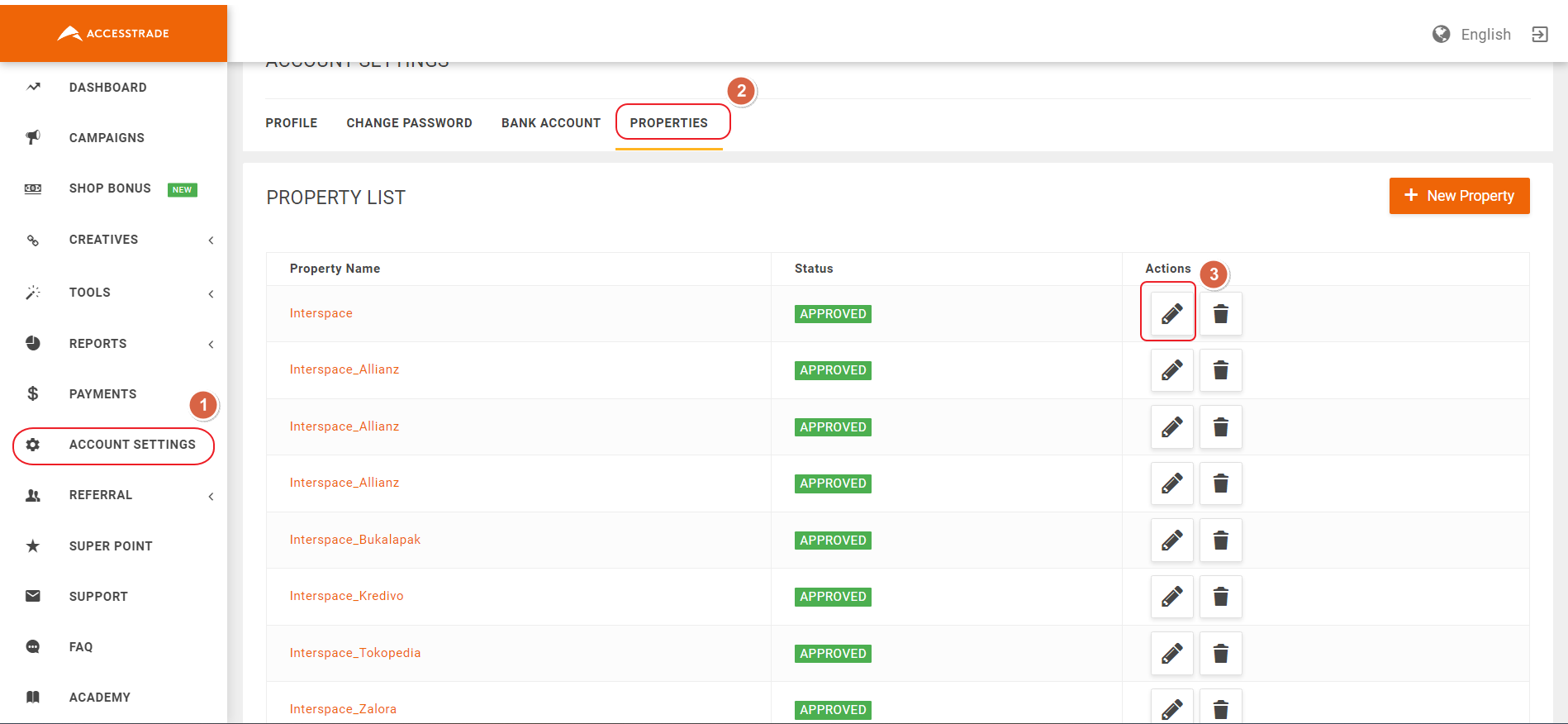
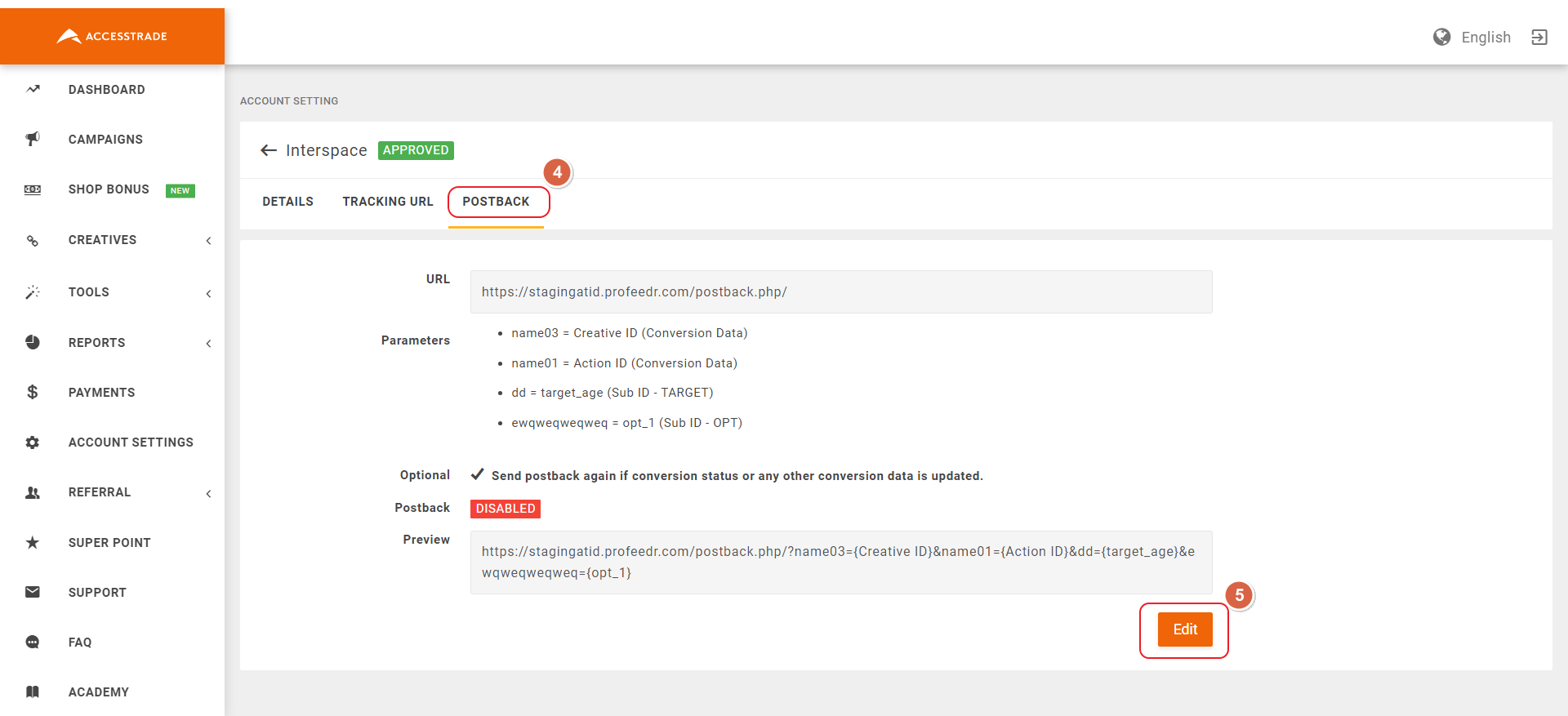
- Input the postback URL you provide for ACCESSTRADE.
- Select [Conversion Data] to add “Action ID” type parameter which means a parameter with fixed string as its value.
- Input parameter name and value and click [+] to add
- Confirm the preview of postback
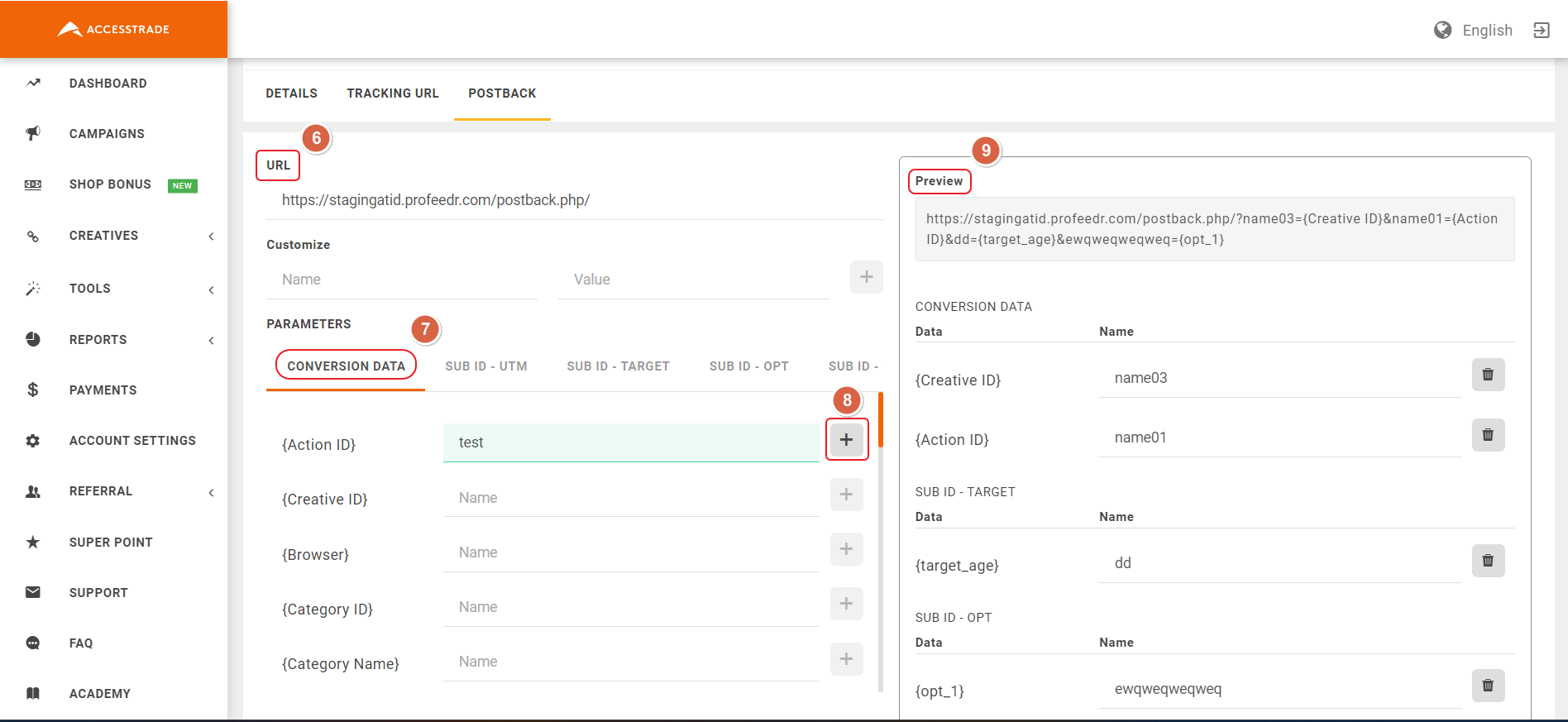
- Check if you want postback function to send a GET request to your URL after a conversion was approved or rejected. By default, postback request will be sent in 10 minutes only after a conversion occurred.
- Select whether you want to enable postback now or not.
- Click [Update] to save postback settings.
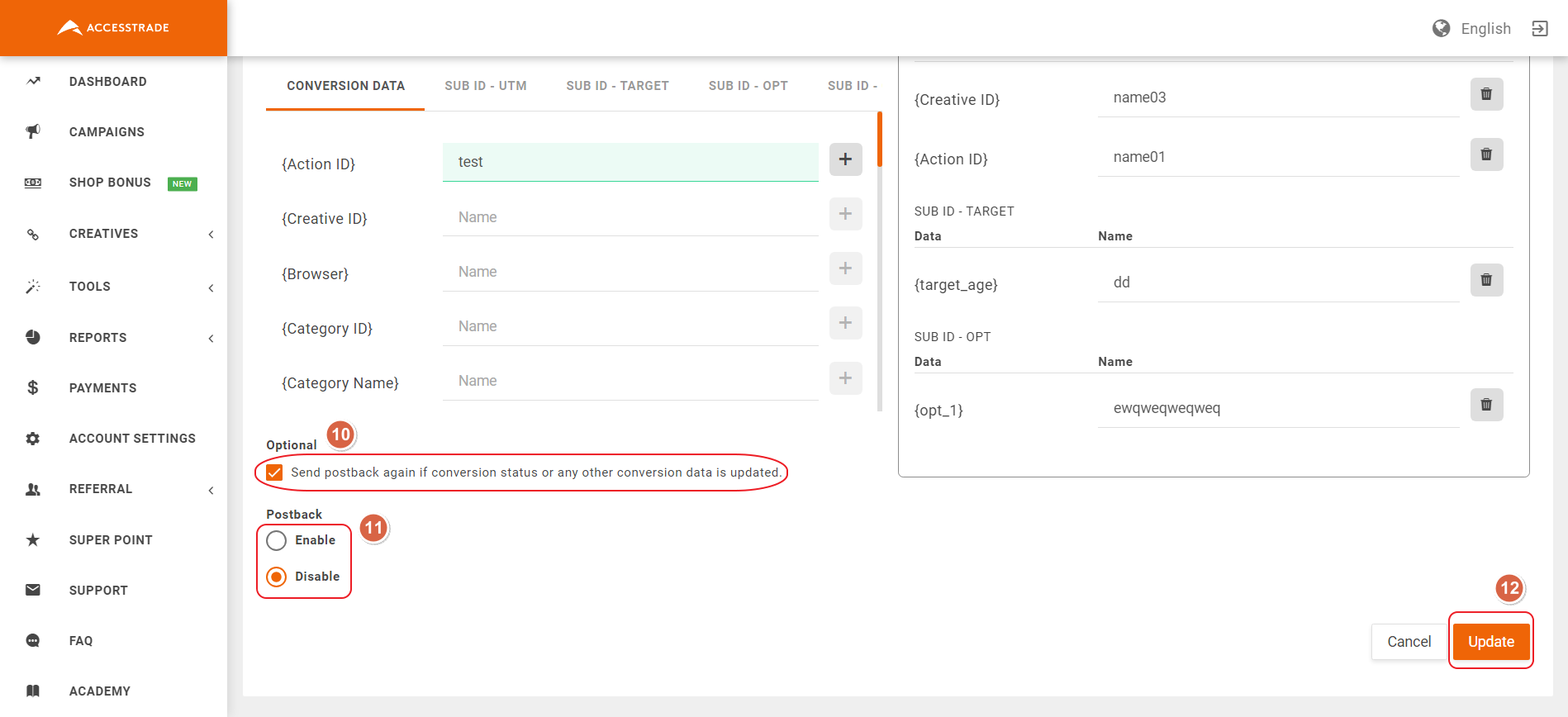
Data available for postback integration
| Name | Type | Max Size | Descriptions |
|—————————————-|————|—————-|———|
| Sub IDs
(Custom Parameters) | String | 2048 bytes | All sub IDs (custom parameters) appended to ACCESSTRADE click URL by publisher, including “pbid”, will be sent by postback function automatically without any additional settings. |
| Campaign ID | Integer | 10 digits |Merchant Campaign ID |
| Campaign Name | String | 512 bytes |Merchant Campaign name |
| Conversion ID | Integer | 10 digits |Conversion ID |
| Conversion Status | Integer | 1 digit | 0:Unapproved, 1:Approved 2:Rejected |
| Click Date | String | 21 chars | “yyyy-MM-dd HH:mm:ss.0“, datetime when the user clicked ACCESSTRADE link |
| Conversion Time | String | 21 chars | “yyyy-MM-dd HH:mm:ss.0“, datetime when the conversion occurred |
| Confirmation Time | String | 21 chars | “yyyy-MM-dd HH:mm:ss.0“, datetime when the conversion was approved/rejected.
Default value is empty. |
| Transaction ID | String | 256 bytes | Merchant transaction ID |
| Total Price | Number | 12 digits | Sales amount of user’s order (EC campaign) |
| Product ID | String | 256 bytes |Merchant product ID (EC campaign) |
| Category ID | String | 256 bytes |Merchant category ID (EC campaign) |
| Category Name | String | 256 bytes |Merchant category name (EC campaign) |
| Customer Type | String | 32 chars |Merchant customer type. For example, “new”, “existing”. |
| Action ID | Integer | 4 digits |User action ID for distinguishing different user actions of the same merchant campaign |
| Creative ID | Integer | 10 digits |ID of ACCESSTRADE banner which user clicked |
| Referer | String | 2048 bytes |Url of the advertiser site page on which conversion occurred |
| User Agent | String | 512 bytes | Http user agent of your reward point site user |
| Site ID | Integer | 10 digits |Number of your reward point site |
| Site Name | String | 1024 bytes |Name of your reward point site |
| Reward | Number | 12 digits |Publisher reward |